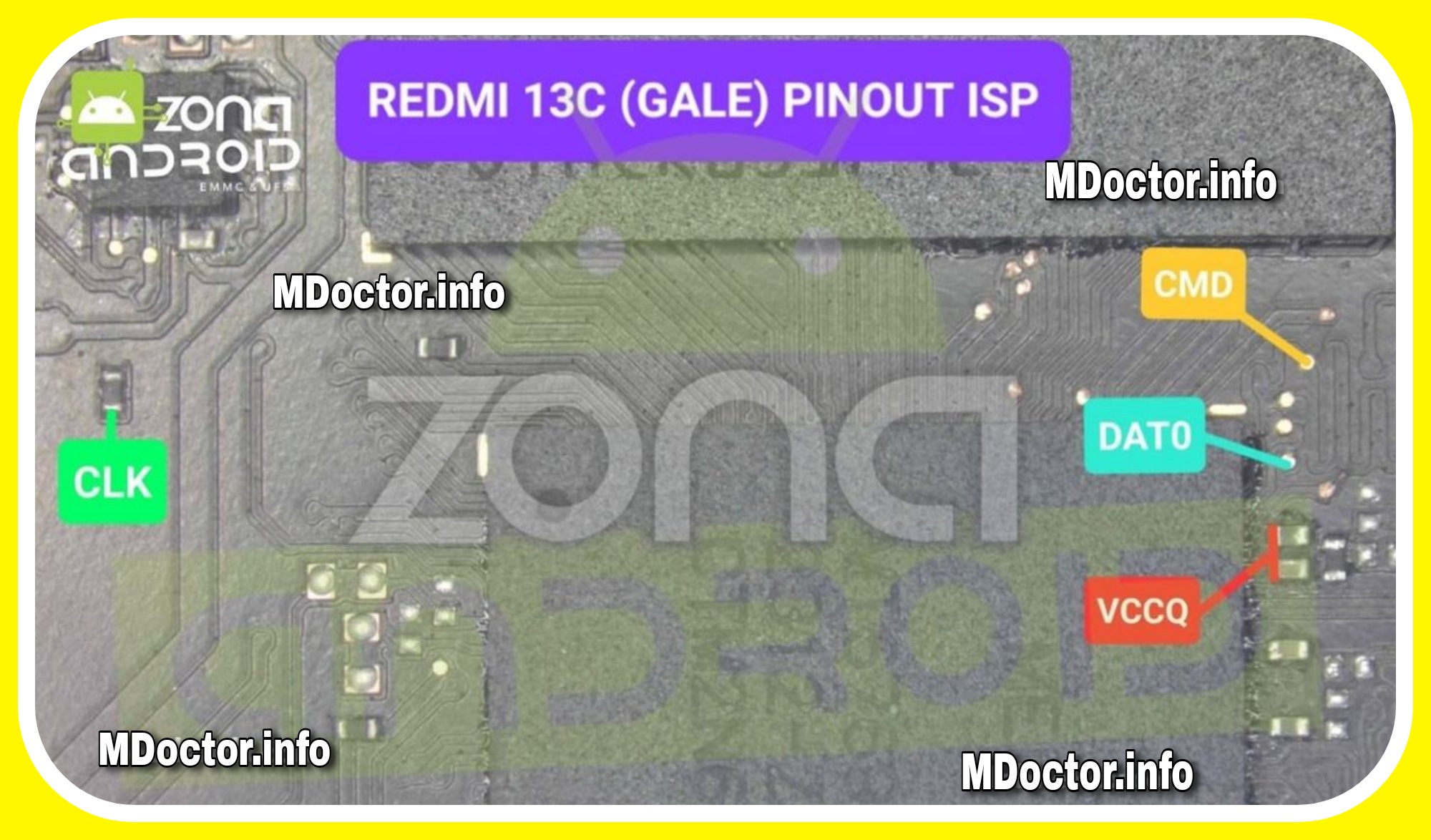Test Point | ISP EMMC PinOUT | Xiaomi Redmi 13C
You can obtain the ISP Pinout for your Xiaomi Redmi 13C by following the instructions below. The ISP Pinout connection on your Xiaomi Redmi 13C offers numerous advantages. In case it's required, you can even unlock the gadget and troubleshoot hardware problems. Both money and time can be saved by avoiding costly repairs or trips to the service center. The user data can be reset and the FRP lock circumvented by using a tool such as the EasyJTAG Plus Box. To learn more, see the guide below.
Screen locks, fingerprints, and patterns on the Xiaomi Redmi 13C can be removed with Z3x Samsung Tool, Easy JTag, and UFI Box. No matter how much experience you have with Android software, using this solution will solve the issue right away. Your USB device is malfunctioning if the notice "USB not recognized" appears. This approach can only be used if your USB port is functional and your battery is fully charged. Please don't forget to ask questions in the comments section, and I will try my best to respond.
We need to locate the Test Point in order to get in contact with the Xiaomi Redmi 13C's EMMC chip. This is a designated spot on the PCB of the device where we can connect in order to perform ISP functions. We are able to identify the Test Point and move forward with additional exploration by closely scrutinizing the device's schematics and performing extensive research.
ISP Pinout for Xiaomi Redmi 13C: What is it?
Read More:- Xiaomi Redmi 9C ISP EMMC PinOUT | Test Point
Xiaomi Redmi 13C ISP EMMC Pinout Image:
Hardware Process:
- Your phone needs to have its back case removed. Next, unplug the motherboard from the existing battery, fingerprint reader, and camera.
- Take out the motherboard, remove the screws, and store it in a secure location.
- Locate the device's six eMMC pins. VCC, GND, Dat 0, CLK, and VCCQ are the pins. You will need to cut through a steel cover in order to reach them.
- Extract the adapter from the UFI packaging. You will notice the identical pins in the connector I mentioned in the previous step.
- Between the base and the adapter, there are four jumpers. Soldering Dat0, CLK, CMD, and GND is required. I left the VCC and VCCQ attached to the USB so that turn off.
Having obtained the test point image, let us examine a few of the Redmi 13c's important pinout connections. Successful ISP EMMC operations depend on an understanding of these relationships. Some of the Redmi 13c's noteworthy pinouts are as follows:
- VCCQ: The flash memory is powered by this pin.
- CLK: The clock pin makes sure that the device and the storage chip communicate data in unison.
- CMD: Read and write commands to the storage are started by the command pin.
- DAT0-DAT7: These pins help in data flow between the flash memory and the computer.
Mobile Doctor Medium
Two of the greatest dongles available for resolving a dead boot on a Xiaomi Redmi 13C or any other phone are Easy Jtag plus and UFI box. These boxes stop the start from showing on the screen when phones are flashed with the incorrect firmware. Those boxes are required for boot repair. Certain brands prohibit you from removing locks such as FRP, MDM, password, pattern, and PIN locks. You can take locks off thanks to this.